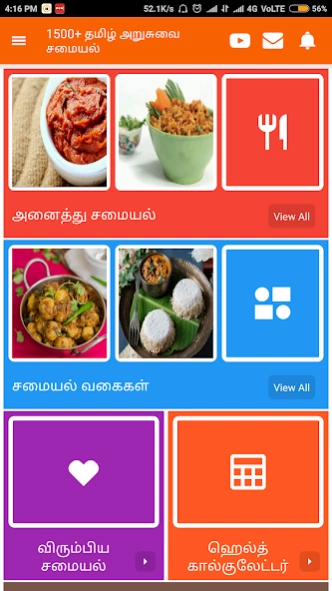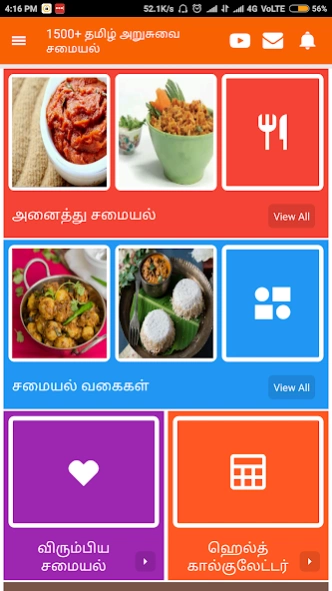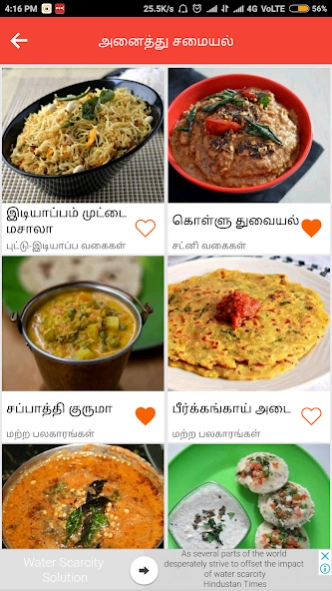1500+ Arusuvai Samayal 3.0
Free Version
Publisher Description
1500+ Arusuvai Samayal - 1500+ Arusuvai Samayal Food Recipes with collections of all the tamil samayals
Apps Arasan Proudly launches 1000+ Arusuvai Samayal Tamil Food Recipes with collections of all the tamil samayals including
Variety Rice Recipes
Popular Kids Recipes
Tasty Soup Recipes
Fruit Juice Recipes
Our Village Food Recipes
Mutton Recipe Tasty Spicy Mutton Gravy Curry Tamil
101 Dosai Dosa Varieties
Chicken Curry Masala Recipes
Quick Snack Recipes
Siru Thaniyam Samayal
Easy Ice Cream Recipes
Easy Pasta Dishes Masala
Muslim Food Recipes
Biryani Recipes Special
Veg Non Veg Gravies
Simple Food Cooking
Traditional Food Tamil Nadu Famous Tamil Cuisine
Crab Recipes
Lunch Box Tiffin Box Recipes
Chettinad Samayal Recipes
Bachelor Recipes
Fish Curry Meen Kuzhambu Recipes
Non Veg Recipes Non Veg Gravies
Healthy Side Dishes Recipes Kootu Poriyal Varuval
Easy Chutney Varieties Simple Thogayal Thuvaiyal
Veg Recipes Tamil Vegetarian Vegetable Dishes Food
Morning Breakfast Recipes
Healthy Vegetable Recipes
Mooligai Maruthuvam Tamil Herbal Health Remedies
About 1500+ Arusuvai Samayal
1500+ Arusuvai Samayal is a free app for Android published in the Food & Drink list of apps, part of Home & Hobby.
The company that develops 1500+ Arusuvai Samayal is Apps Arasan. The latest version released by its developer is 3.0.
To install 1500+ Arusuvai Samayal on your Android device, just click the green Continue To App button above to start the installation process. The app is listed on our website since 2020-02-05 and was downloaded 20 times. We have already checked if the download link is safe, however for your own protection we recommend that you scan the downloaded app with your antivirus. Your antivirus may detect the 1500+ Arusuvai Samayal as malware as malware if the download link to com.arusuvaisamaiyal.tamilrecipescooking is broken.
How to install 1500+ Arusuvai Samayal on your Android device:
- Click on the Continue To App button on our website. This will redirect you to Google Play.
- Once the 1500+ Arusuvai Samayal is shown in the Google Play listing of your Android device, you can start its download and installation. Tap on the Install button located below the search bar and to the right of the app icon.
- A pop-up window with the permissions required by 1500+ Arusuvai Samayal will be shown. Click on Accept to continue the process.
- 1500+ Arusuvai Samayal will be downloaded onto your device, displaying a progress. Once the download completes, the installation will start and you'll get a notification after the installation is finished.